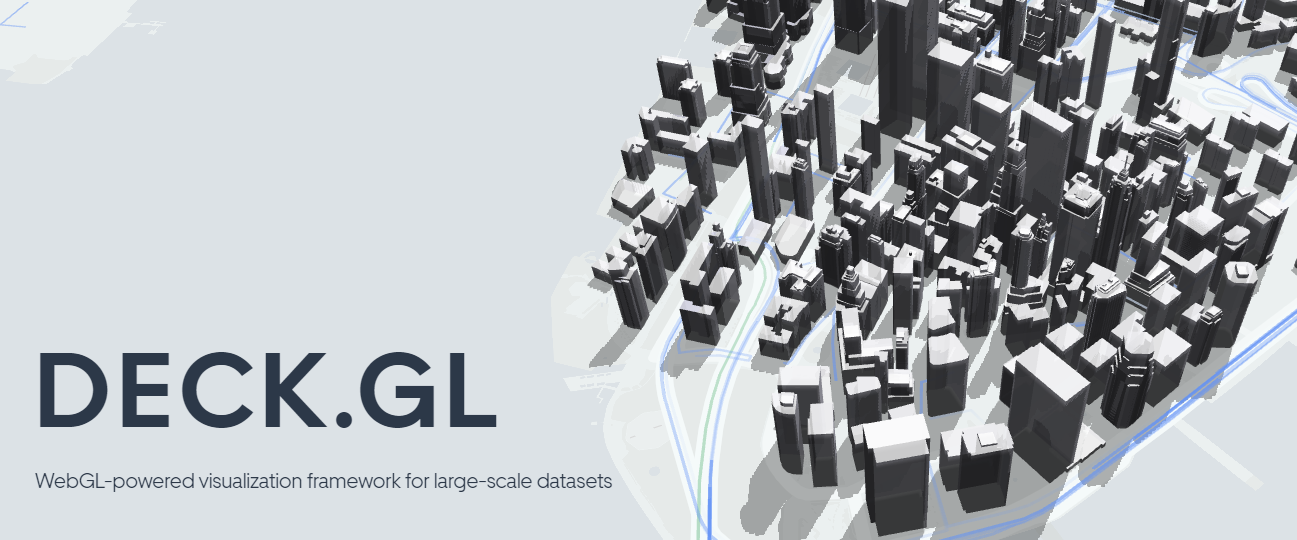Deck.gl 이란?
WebGL 기반의 대용량 데이터의 시각화 분석을 돕는 라이브러리이다.
특징
- 레이어 기반의 데이터 가시화
- GPU 고정밀 계산 (64비트 부동 소수점 계산을 에뮬레이션)
- React 및 Mapbox GL 통합
MIT License
[기본샘플]
런던에서 전 세계 공항으로의 경로를 ArcLayer를 통해 표현 (GeoJSON 데이터 기반)
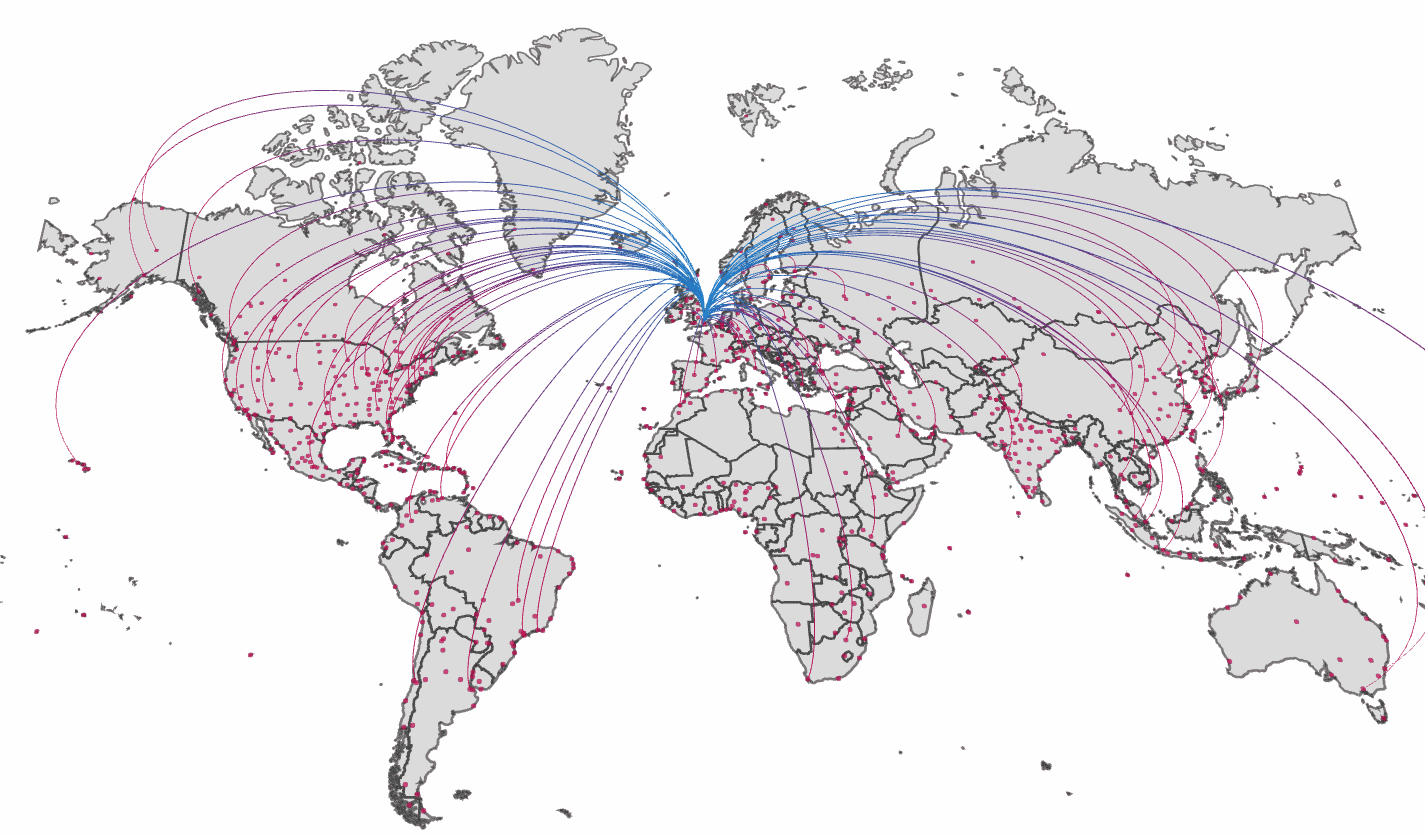
<html>
<head>
<!-- deck.gl standalone bundle -->
<script src="https://unpkg.com/deck.gl@^8.1.0/dist.min.js"></script>
<style type="text/css">
body {margin: 0; padding: 0;}
#container {width: 100vw; height: 100vh;}
</style>
</head>
<body>
<div id="container"></div>
</body>
<script type="text/javascript">
// source: Natural Earth http://www.naturalearthdata.com/ via geojson.xyz
const COUNTRIES =
'https://d2ad6b4ur7yvpq.cloudfront.net/naturalearth-3.3.0/ne_50m_admin_0_scale_rank.geojson'; //eslint-disable-line
const AIR_PORTS =
'https://d2ad6b4ur7yvpq.cloudfront.net/naturalearth-3.3.0/ne_10m_airports.geojson';
const deckgl = new deck.DeckGL({
container: 'container',
initialViewState: {
latitude: 51.47,
longitude: 0.45,
zoom: 4,
bearing: 0,
pitch: 30
},
controller: true,
layers: [
new deck.GeoJsonLayer({
id: 'base-map',
data: COUNTRIES,
// Styles
stroked: true,
filled: true,
lineWidthMinPixels: 2,
opacity: 0.4,
getLineColor: [60, 60, 60],
getFillColor: [200, 200, 200]
}),
new deck.GeoJsonLayer({
id: 'airports',
data: AIR_PORTS,
// Styles
filled: true,
pointRadiusMinPixels: 2,
pointRadiusScale: 2000,
getRadius: f => (11 - f.properties.scalerank),
getFillColor: [200, 0, 80, 180],
// Interactive props
pickable: true,
autoHighlight: true,
onClick: info => info.object && alert(`${info.object.properties.name} (${info.object.properties.abbrev})`)
}),
new deck.ArcLayer({
id: 'arcs',
data: AIR_PORTS,
dataTransform: d => d.features.filter(f => f.properties.scalerank < 4),
// Styles
getSourcePosition: f => [-0.4531566,51.4709959], // London
getTargetPosition: f => f.geometry.coordinates,
getSourceColor: [0, 128, 200],
getTargetColor: [200, 0, 80],
getWidth: 1
})
]
});
</script>
</html>
출처